There are several ways to search for orders in Docket Navigator's database, but the most commonly used method is by a type of motion. However, in addition to searching by type of motion, Docket Navigator allows you to search by the legal concepts addressed in court orders. This allows you to customize your search to find exactly what you are looking for.
For example, if you are looking for the total number of motions granted versus motions denied, you might search for a type of motion, i.e. “type of motion: motion for permanent injunction.” This search would yield all orders on motions for a permanent injunction, even orders where the court provided no explanation for its ruling.
On the other hand, if you were more interested in courts’ rationale — i.e., how they have applied Supreme Court or appellate decisions – you would want to search by legal issue, i.e., “legal issue: permanent injunction.” This search would yield all orders addressing the legal concept, regardless of whether that concept was addressed in an order on a motion for permanent injunction or some other type of motion (e.g., a motion to stay injunction pending appeal, etc.). This type of search is particularly useful when a legal concept can be addressed in many different types of motions. For example, substantive infringement, validity and enforceability issues can be raised in motions for judgment on the pleadings, summary judgment motions, motions for judgment as a matter of law, motions for new trial, etc. Likewise, challenges to the pleadings may be raised in motions to dismiss, motions to strike, motions for more definite statement, etc.
By selectively applying type of motion filters and legal issue filters you can ensure that your search results deliver exactly the information you need. See what filters we applied to answer today’s Question of the Day.
Ask for a free password to Docket Navigator
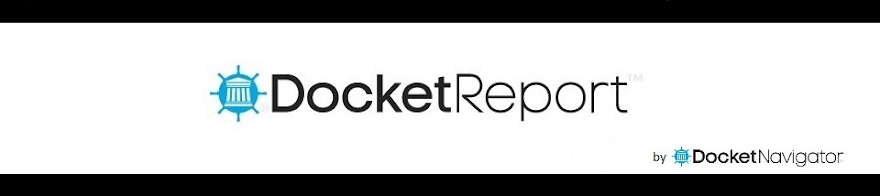
No comments:
Post a Comment